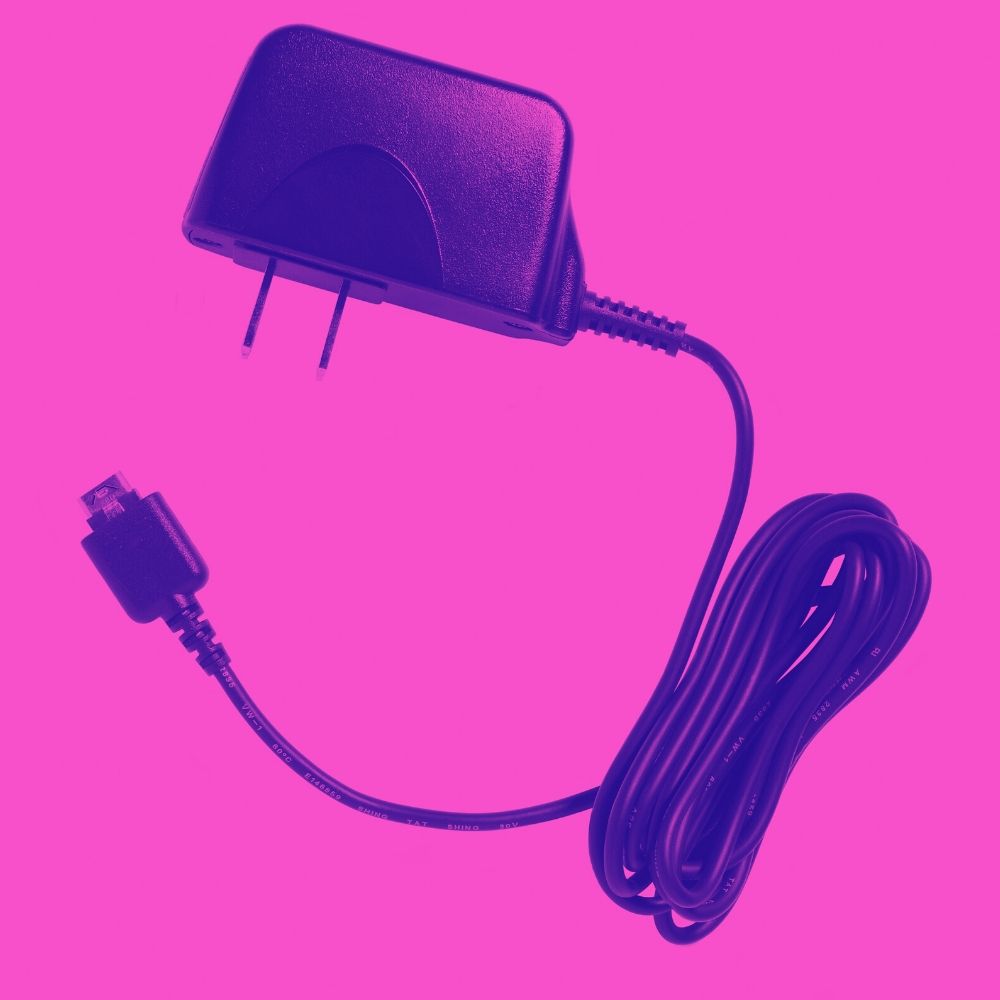
Share
How To Charge a Vape Pen
General Charging Instructions for a Vape Pen
Knowing how to charge your vape pen is vital! Luckily, it generally is very easy and straightforward to do so. However, though easy, the specifics on how you charge a vape pen will depend on the specific model you have. However, this is a good general rundown on how most vape pens are charged.
Usually, your vape pen will come with a wall outlet plug-in and micro-USB cord used for charing your vape pen. Naturally, the first thing you want to do is plug the charger into the wall outlet. Then, if the micro usb cord connects via standard usb, make sure that the two are connected. Then, plug the micro-USB cord into the power input on your vape battery. The input is generally located on the bottom or on the side of your vape pen battery. If your vape pen has any kind of LED display, it will indicate that charging is in action with some charging symbol or a blinking colored light.
If you have a smaller vape pen, instead of a micro-USB connector, the pen will come with a USB adapter that the vape pen battery will screw into. It can be tricky to know whether or not the vape pen battery is screwed all the way in, so you generally will look for a slow-flashing red light to indicate the battery is charging.
Once charging is complete, you will see that the flashing light is now solid. Remove the vape pen battery from the micro-USB cord (or USB charging adapter) and store the vape pen until you are ready for a vape session.

How Long Does it Take to Charge a Vape Pen
Again, how long it takes to charge a vape pen will vary depending on the charge capacity of the battery and how quickly it can take a charge. In general, though, you can expect a full charge to take anywhere from two to three hours.

How to Charge a Vape Without a Charger
If you misplace the charger that has come with your vape pen, you still have a few options to be able to charge it. If your vape pen uses a micro-USB connection to charge, any micro-USB cable can be used to connect and charge your vape pen, like charging cords for a number of different electronics.
You may have the option to simply use a similar charger from another vape pen. This is especially true of vape pens that screw into a USB adapter. Most of those pens are compatible with 510 threading, so most pens will fit into different kinds of 510 threaded charging adaptors.
If you are unable to find the original charger at all, you can still use a portable charging solution like a power bank. However, this will still require a micro-USB cord or some other connection, so if that is the piece you are missing, this option is not for you.
Finally, the last option you have if you truly have no outside charging options available is to simply keep a spare battery handy. Many vape pens allow you to swap batteries out, meaning that having a couple of spares can save the day to keep a vape session going. However, not all vape pens have batteries that can be removed, and if this is the case for you, you will be out of luck until you can find a replacement charger.

Vape Pen Charging Tips
Like any electronics, your vape pen battery will eventually die. The last thing you want is the vape battery dying while your vaping CBD cartridges, your e-juice, or whatever else. So, there are a few tips you can follow to extend the life of your battery, saving you a bit of money and hassle in the long run.
Do Not Overcharge
Most vape pens do not have the charging technology that other electronics, like cellphones, have. If they are left on the charger, you will damage the life of your battery. You should always promptly remove your vape pen from its charging source when it has indicated that it is complete.
Do Not Leave Vape Charging Unattended
Following this tip will help make sure you do not overcharge your vape pen. This also serves as a safety step should something go array in the charging process (this is something to be more cautious of with vape pens from unreliable brands).
Avoid Charging Too Frequently
You really want to give the vape battery a chance to fully discharge (or come close to it) before putting it on the charger. Vaping for a few minutes and throwing it back to charge up is just another form of overcharging and will shorten the life of your battery.
Use Included Charger If Possible
If you have the option, you should always use the included charger that comes with your vape pen. Vape pens can be configured to specifically use the charger that comes with it, so using an aftermarket charger may cause inconveniences, including longer charging times, more of a risk of safety problems, as well as shortening the life of your battery.
Stay Away From Water
This is also a good tip for most electronics. Vape pens are not robust electronic devices and are almost never designed to be waterproof or water-resistant. Splashes, momentary submersions, and even heavy steam from a shower or sauna can cause damage to the electronics of your pen and to your battery. Always do your best to use it in a dry, safe area.

Vape Battery Will Not Charge
Regardless of the kind of vape pen you are using, almost any model will have enough charge to at least turn on and operate after 2-3 hours of charging. If you believe that your pen is not charging appropriately, there are a few troubleshooting steps you can follow to try and resolve the issue.
First, always make sure that the base of the charger is plugged into the wall and that the cord or USB adapter is attached securely into the charging input of the vape pen. This is especially true for pens that use a 510 threaded charging connection, as it is easy to not have it securely fastened enough to begin charging.
If that does not resolve your charging issue, try using other chargers. If they are able to charge on other spare chargers, then you simply need to replace yours. If your vape pen continues to not charge even with other options, you likely have an issue with the electronics of your vape pen or the battery itself.
Most vape pen owners will come across some kind of electrical problem they need to troubleshoot, it is simply the nature of owning an electronic device. You can always reach out to the retailer from where the vape pen was purchased or to the manufacturers directly for troubleshooting help and information about how to process a warranty (if covered).
Can You Overcharge a Vape Pen Battery?
You likely will not be able to overcharge your battery to cause it to explode or catch fire. Your vape battery is not designed to hold more charge than what was intended. However, allowing it to charge for longer than the recommended time, as well as charging it too frequently, can shorten the life of your battery.

Power Bank Vape
If you find yourself frequently vaping on the go and struggling with keeping a battery charged while away from outlets, then a power bank for your vape pen might be just what you are looking for! Power banks are essentially portable batteries that have huge capacities. They will have some kind of inputs for USB cords and other adapters, which allows them to charge other electronics, including vape pens! A power bank is ideal for vapes that tend to use a lot of power (like dry herb vapes), as well as vape pens that use micro-USB inputs for charging. You can also use them to charge other electronics, too, as long as they have compatible attachments for charging!
